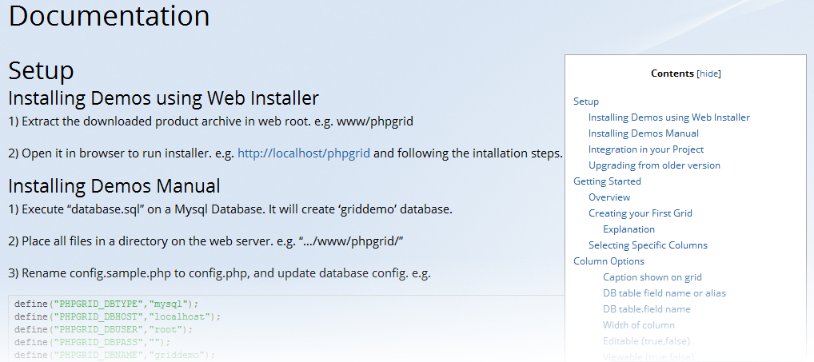I recently updated online documentation page to make it developer friendly, fast and each to navigate. The previous version was very unorganized, and honestly speaking, i usually didn’t use it for my development (instead i preferred Ctrl+F in markdown file — docs.txt).
Now, in updated version on right side, there is a list of complete table of contents for easy access. It also contains a new ‘Using’ section that dictates the steps required to implement certain feature.
The new section of documentation is kept simple with focus on:
1) Steps to Use
2) Code Snippet / Picture
3) Full Code / Live demo
The future updates are also planned to be in same format, and i believe it’s just what a developer like in documentation. Copy > Paste > F5!
Visit documentation page.