Welcome to the release of this month. This is a post release update of major build v2.6. In this release which we have made several updates and fixes on last version. Highlights mentioned below.
Highlights:
Demo App: Basic Todo List
Desktop view:
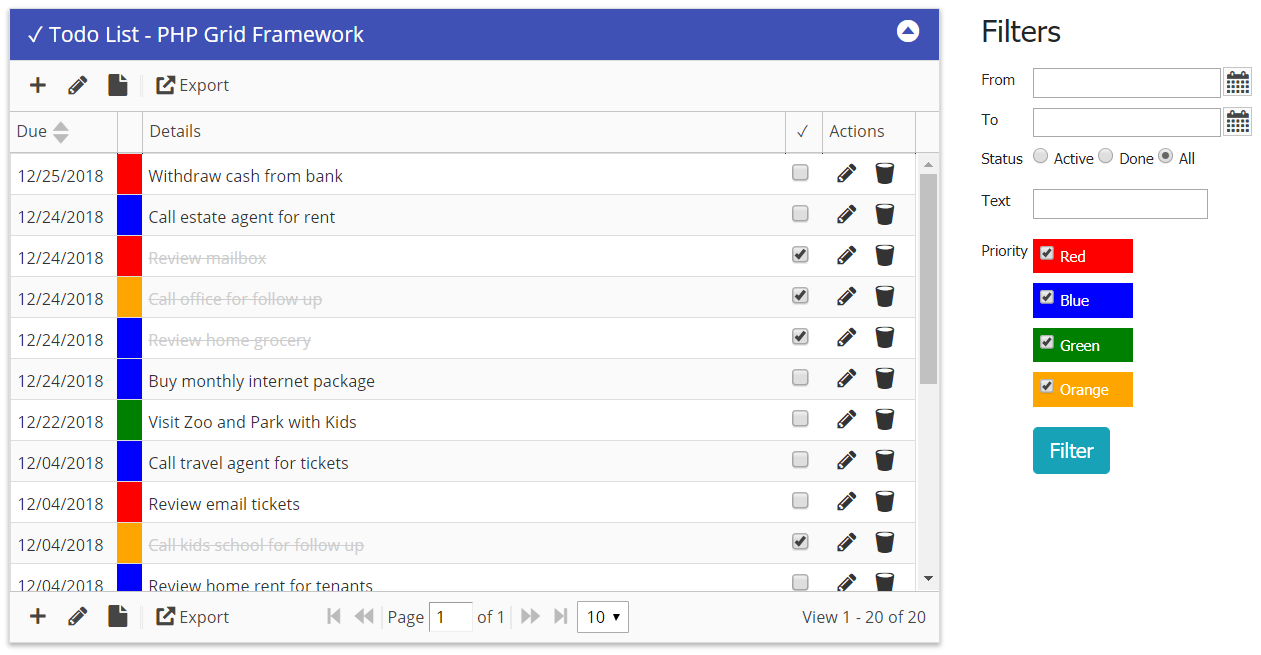
Mobile View:
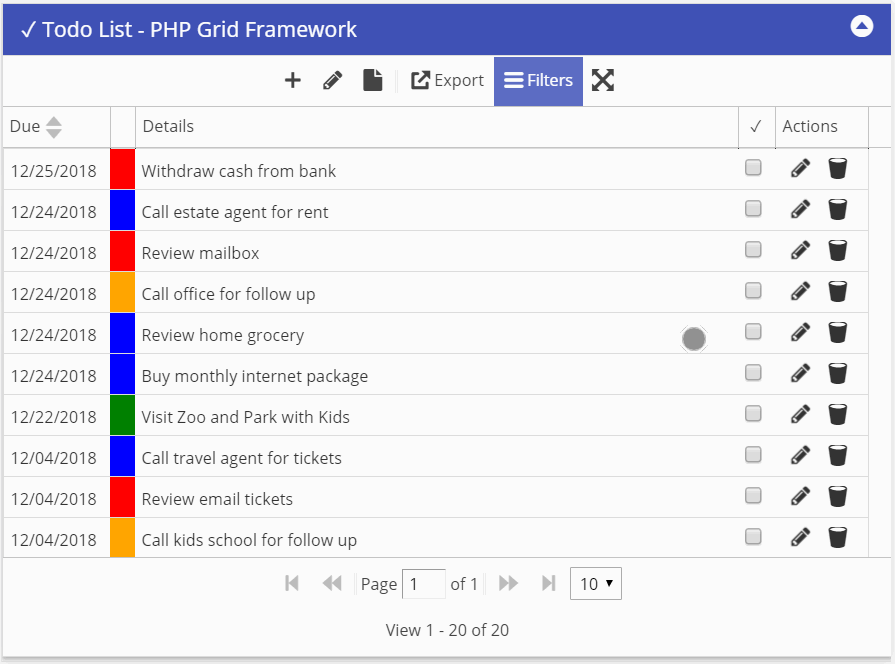
Columns hide/show with URL parameter
Now you can hide or show certain column based on url parameter (?list1_showcols=id,invdate,note&list1_hidecols=total)
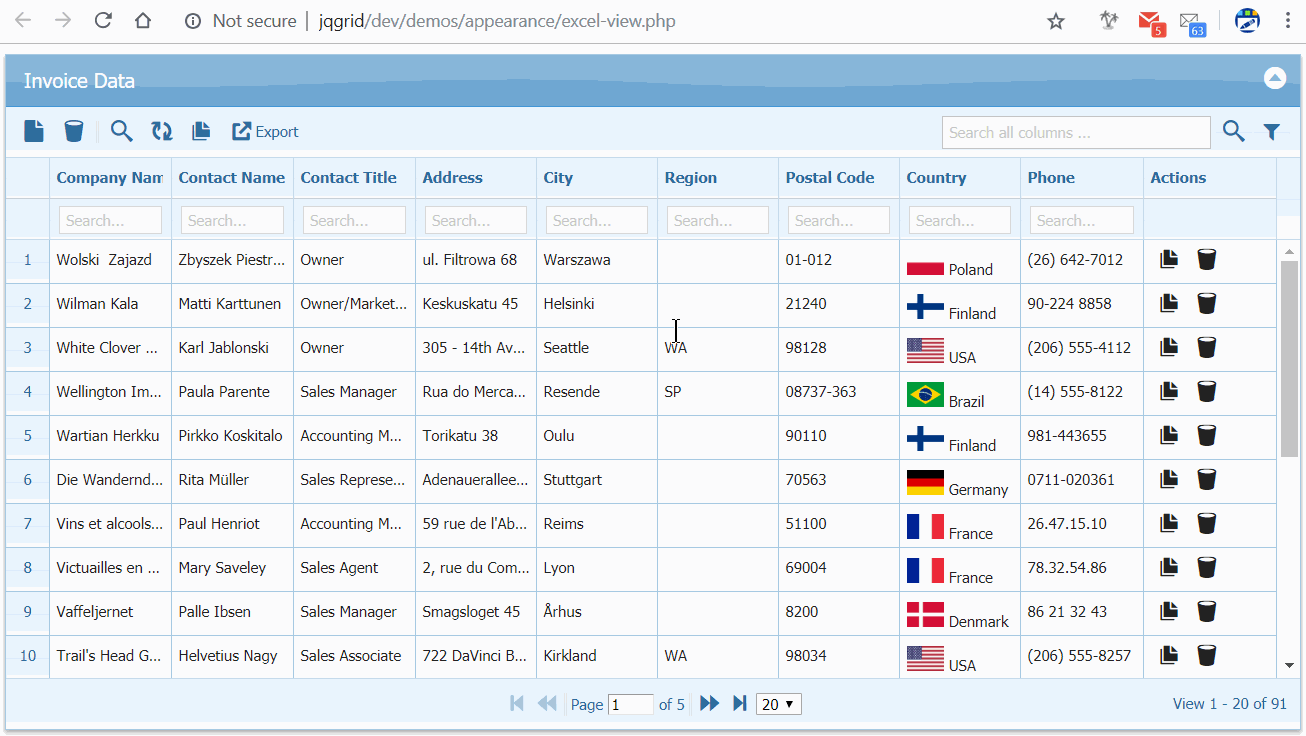
We already have URL based filtering support as explained in this link.
Numeric range autofilter ( >10 <20 )
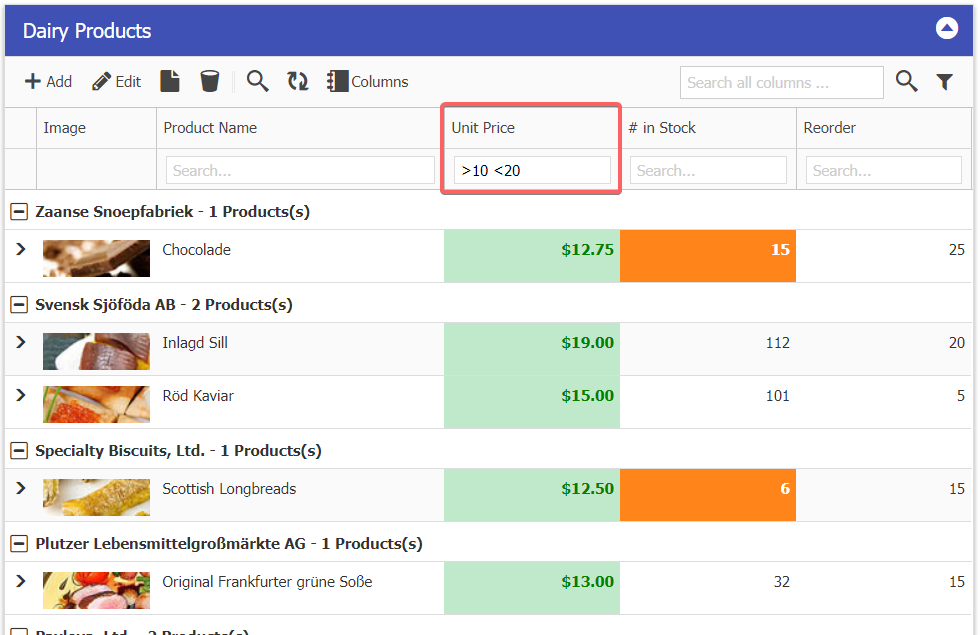
Autocomplete force selection (combo-box)
If you want to use autocomplete but do not allow new entries and force selection from list (combobox style), then you can set:
$col[“formatoptions”][“force_select”] = true;
Optimized mobile layout
Removed action icons for xs devices and added fullscreen support that gives native app experience.
Notable Fixes & Updates:
– Moved default edit all rows button to toolbar
– Hotkeys added for first grid. a,e,d. (disabled by default, set $opt[“hotkeys”] = true)
– Removed export from readonly
– Performance issues fixed by disabling tooltip from ellipses (slow rendering for large dataset)
– Css fix mobile spacing button & pager bar auto height
– Removed binary data from database.sql & db script constraints
– Removed sortby check to allow complex sort in $opt[“sortname”], sqlsvr fix
– Reformat date after cancel
– Firefox dependent dropdown update
– Fix error msg spacing, promo fix, dialog mobile position fix
– New line fix for sql server limit query regex
– Fix multiselect css
– Fix multicolumn search when searchtype=global
– Optimized url based filters
– BOM character fix for all files
We’re working on couple of demo apps and most wanted pivot table feature which we plan to release in next build.
Next Actions:
- Download Free version (for evaluation or non-commercial use – limited features)
- Buy Full Featured version License
- Upgrade your existing version to v2.6.2
Active License Subscription customers can get free upgrade using this link.