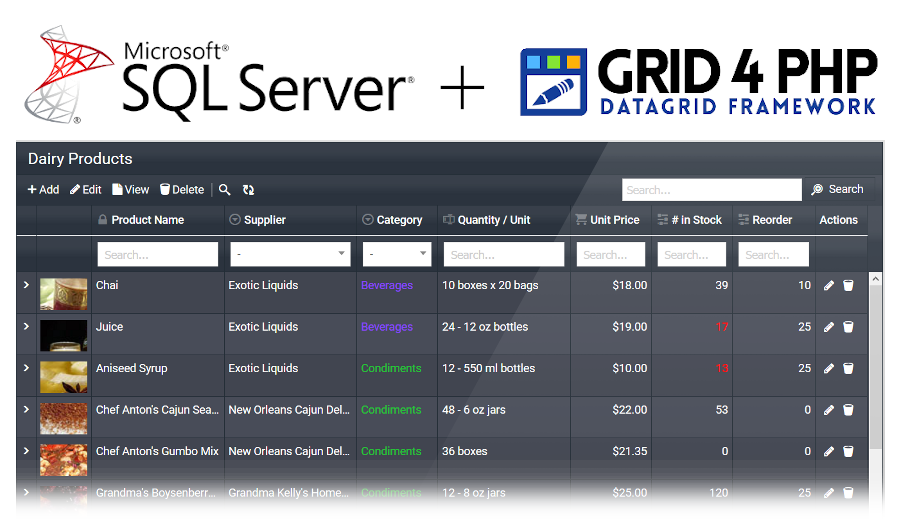Hello,
We’ve just added improved support to use our PHP Data Grid with MS SQL Server. The demo browser that comes with the product can now be tested with SQL Server database along with MySQL database.
To install demos with PHP and MS SQL Server, Download the package from our download page and then install the database from the MS SQL Server database script.
To connect MS SQL Server, you must have SQL Server Native driver for PHP installed on your environment. Next you can use one of the following connection settings to be set in config.php. For example:
// Using PDO
define("PHPGRID_DBTYPE","pdo");
define("PHPGRID_DBHOST","sqlsrv:Server=den1.mssql5.gear.host");
define("PHPGRID_DBUSER","testdb63");
define("PHPGRID_DBPASS","testpass");
define("PHPGRID_DBNAME","testdb63");
// Using PHP Native SQL Server Driver
define("PHPGRID_DBTYPE","mssqlnative");
define("PHPGRID_DBHOST","den1.mssql5.gear.host");
define("PHPGRID_DBUSER","testdb63");
define("PHPGRID_DBPASS","testpass");
define("PHPGRID_DBNAME","testdb63");
// Using OBDC Driver
define("PHPGRID_DBTYPE","odbc_mssql");
define("PHPGRID_DBHOST","Driver={SQL Server};Server=den1.mssql5.gear.host;Database=testdb63;");
define("PHPGRID_DBUSER","testdb63");
define("PHPGRID_DBPASS","testpass");
define("PHPGRID_DBNAME",null);
Troubleshooting:
Best way to troubleshoot database connection is to make an independent php file with just php-sqlserver connection code as shown in php manual. When it works, just put the verified configuration in config.php file of php data grid.
What Next:
- Buy Full Version License Today!
- Download Free version (for evaluation or non-commercial use with Limited features)
- Get 30-Day Trial Version (for corporates and enterprises)