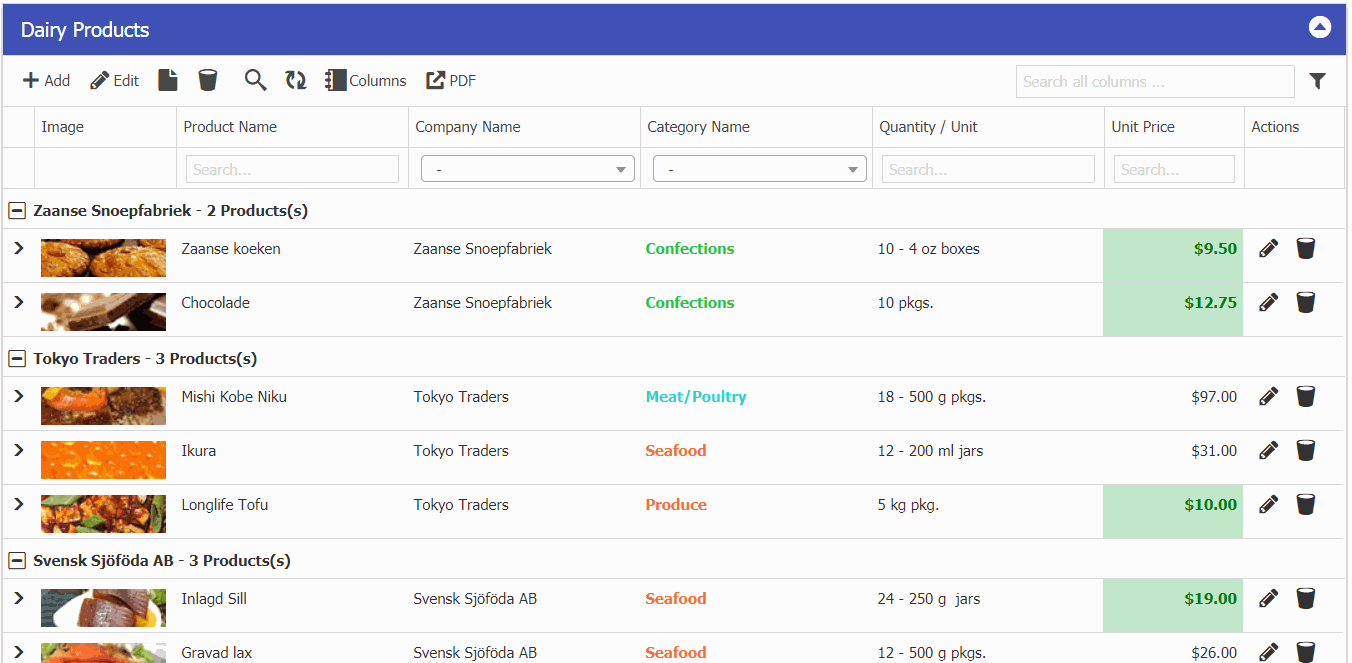Hello,
My question is this; how can we search for words contained in a sentence?
For Example Table:
Product Code – Product Name
1000 – CLUTCH KIT QASHQAI 1.5 DIESEL
1001 – CLUTCH KIT ALMERA 1.5 DIESEL
1002 – CLUTCH KIT QASHQAI 1.6 DIESEL
No results when I make that search; "CLUTCH KIT DIESEL", "CLUTCH KIT 1.6" Only finds the words in the sentence if I write them one after the other..
I want to filter all words separately, Do I change my filtering in this way?
A sample filter that works as I said: https://datatables.net/examples/api/multi_filter.html
Thanks,
You can use global search filter for this purpose. The autofilter is designed to use like %word% clause.
For global search, see image:

Ok,
Can we search on pressing a key as in autofilter in global search?
I want instant search automatically without pressing the button on global search, is it possible?
This is added in latest build. You can email me (gridphp@gmail.com) your order number or payment email address to get update.
Emailed you alternate process.
The global search splits the search string and combines the parts with OR? correct?
Yes, thats correct. However recently we added exact phrase search option as well by double quotes around phrase. e.g “multi word phrase”
https://www.phpgrid.org/september-2019-release-version-2-6-3/
Exact Match in Global Search
To do exact search in global search, you can enclose your query text in double quotes “…”.